macOS下Anaconda的安装及环境切换(Python2/Python3)
安装Anaconda
官网下载安装包
http://www.anaconda.com
默认下载安装的是python3.6版本,安装好以后,可以增加其他版本如python2.7的环境。
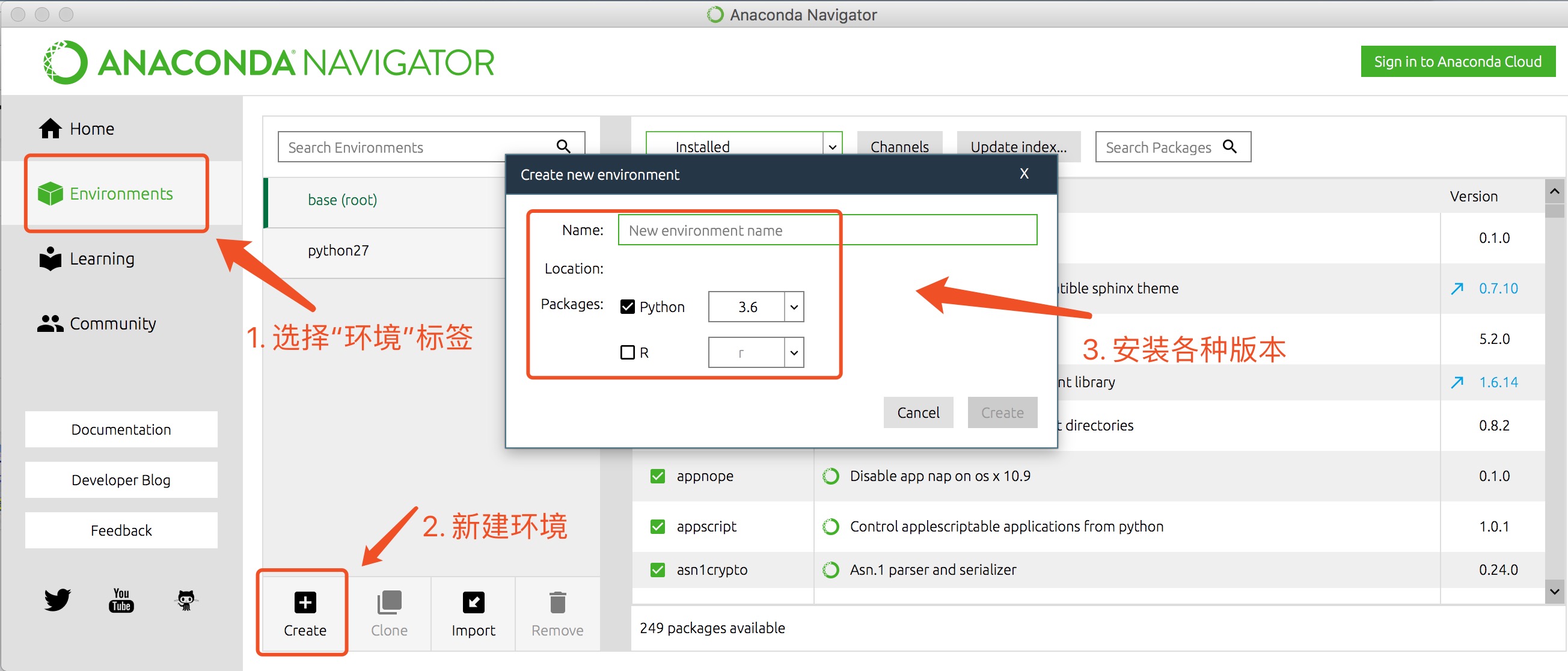
查看当前系统下的环境
两个命令conda info -e和conda env list输出结果相同
1 | $ conda info -e |
激活某个环境
1 | $ source activate base // 激活base环境 |
删除环境
1 | conda env remove -n <env_name> |
管理包
安装包
当然,numpy和pandas默认已经自带了。
1 | conda install numpy pandas |
删除包
1 | conda remove <package_name> |
之前在编译前端代码时,出现以下错误。提示Python版本需要 >= v2.5.0 & < 3.0.0
1 | configure errorgyp |
所以需要执行命令source activate python27再编译执行,就可以解决上述问题了