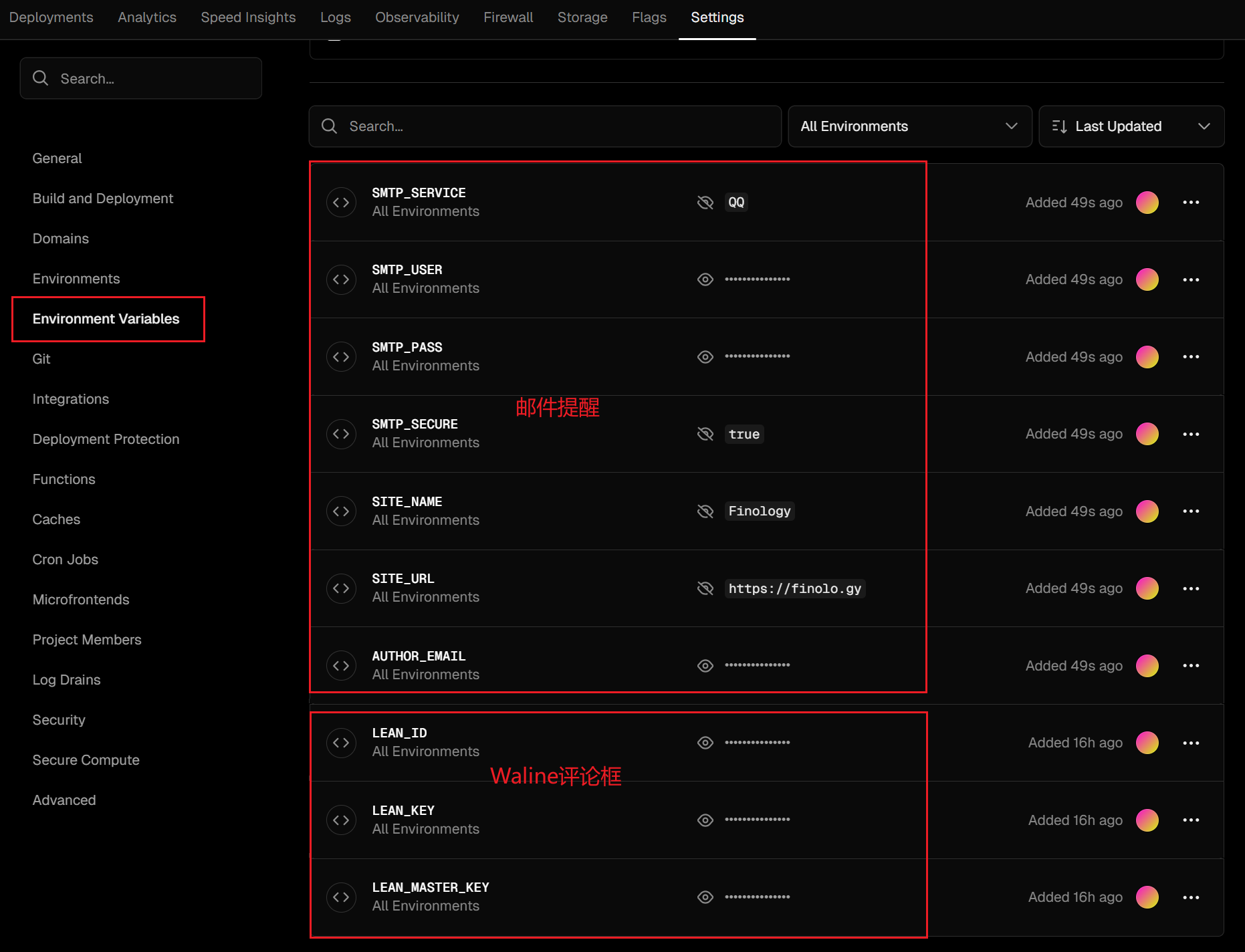Hexo Next Theme添加Waline评论框和邮件提醒
之前文章下面一直使用的是Valine评论框,Valine已经不开源了,所以也遭到了开源社区的抛弃。
使用新版本的 Hexo NexT,哪怕是安装了主题作者提供的 Valine 插件,也不能正常使用。
不过有非常完美的替代方案,使用 Waline,数据结构都是相同的,迁移起来非常方便。
在 Hexo NexT 主题下配置 Waline 评论系统和邮件提醒的方法:
一、安装插件
1 | npm install @waline/hexo-next |
并在 _config.next.yml 配置文件里面配置参数
这下面有些参数可能是没有用的,这个自行研究一下。
1 | waline: |
二、注册leanCloud
推荐注册海外版,使用国内版的话,在域名上会有限制,需要备案之类的。
三、Vercel部署
根据官网的安装方法,一步步操作就行
https://waline.js.org/guide/get-started/
在部署的时候,如果需要配置邮件提醒,还需要添加如下环境变量。